Apple iPad Pro (6th Gen, 2022) Review: Another Minor Update
The new top-end tablets from the company hardly offer much new, but they’re still the best if you don’t mind the…
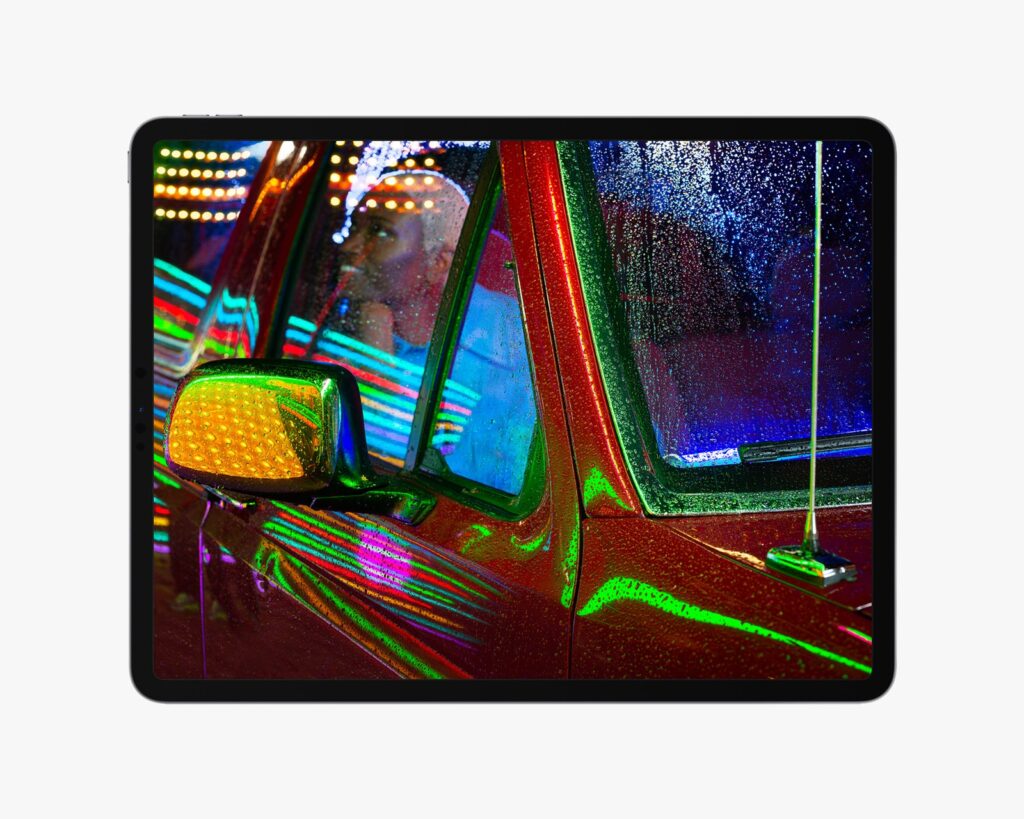
I can count the number of new features in the iPad Pro on one hand. There’s a new M2 processor, an exclusive Apple Pencil capability, the ability to record ProRes video, and support for Wi-Fi 6E. That’s it. Yes, you get all the standout features from its predecessors, like the mini LED display (on the 12.9-inch model), a 120-Hz refresh rate, quad speakers for richer sound, Face ID, and a lidar sensor. Apple has also kept the starting prices the same—$799 for the 11-inch iPad Pro and $1,099 for the larger model—but there’s still not much excitingly new here.
The iPad Pro remains the best tablet money can buy. But Apple is the richest company in the world. It could’ve added a few of the same upgrades it gave to the new 10th-gen iPad ($449), like the landscape selfie camera, support for the revamped Magic Keyboard Folio, and maybe snazzier color choices. A MagSafe charging port like on the new MacBook Air (or really, any extra ports) would’ve also been great. There’s no need to upgrade to this machine if you have an iPad Pro from 2020 or 2021. Maybe even if you have one from 2018—features that were supposed to be specific to the M-series chips, like Stage Manager, are now available for older iPad Pro models. But for newcomers with the cash, you’ll be more than satisfied.
Recycled Design
Photograph: Apple
Apple gave the iPad Pro the same treatment it gave this year’s 13-inch MacBook Pro—it replaced the M1 processor powering it with the new M2, and wahoo! It’s now a next-gen tablet. Physically, there are zero differences over its predecessor, which is good news because older accessories like cases and folio keyboards are still compatible. Many of the features are also the same, like ProMotion support, 5G connectivity if you opt for the cellular model, and the dual-camera setup with the lidar sensor for augmented reality apps.
As usual, there are two iPad Pro models: an 11-inch iPad Pro (4th gen) and a 12.9-inch model (6th gen). They differ in one major way—the latter employs a mini LED display. It basically offers up much deeper blacks, nicer contrast, and punchier colors thanks to the thousands of LEDs packed into the display panel. Apple introduced this last year, so it’s puzzling that it couldn’t bring this superior screen to the smaller iPad Pro model for feature parity. After all, you’re still spending big bucks on a Pro tablet.
What is new, and exclusive to these two M2-powered slates, is a new Hover Mode feature with the second-generation Apple Pencil. When you hover the stylus millimeters away from the screen, you’ll now be able to preview what will happen before even touching the display. With Scribble, the feature that converts your handwriting into text, hovering over the screen with the Pencil will expand the text field before you write. In the third-party graphic editing app Pixelmator, hovering lets you cycle through presets to see a live preview, or you can hover over a cropped photo to see the original image.
I’ve largely only used this new hover feature in the Notes app to preview color combinations while doodling, but it’s a smart and helpful addition for anyone that frequently reaches for the stylus.
Photograph: Apple






