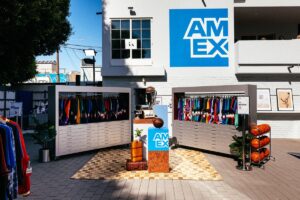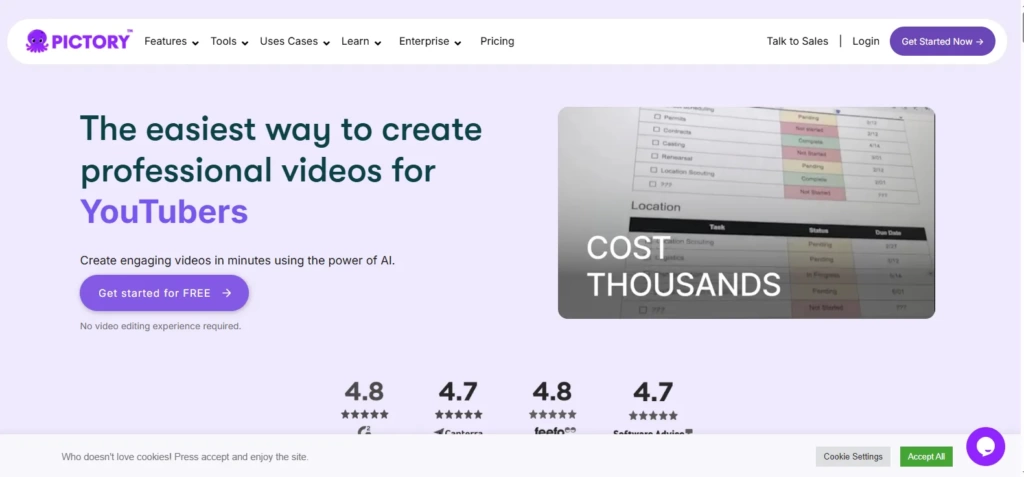
Credit: <a href="https://www.opus.pro/">OpusClip</a>

The content game has shifted again. It’s 2025, and you don’t have to spend hours editing your videos for TikTok, YouTube Shorts, or Instagram Reels anymore.
With AI clip makers that can produce high-quality short-form content, no need to waste your time and energy. These handy tools use smart technology to find the best moments, trim them, add catchy captions, and save everything in vertical formats—all in just a few minutes. Whether you’re a solo creator, a startup, or a digital agency working with clients, these tools can save you time and help you keep things fresh and consistent.
Check out the 15 best AI clip makers of 2025, each reviewed to help you choose the right one for your needs.
What’s an AI Clip Maker?
It’s a tool that uses AI to create short video clips from longer videos. It picks out the best parts, removes silence and extra bits, adds subtitles, changes the format for different platforms, and sometimes even reshapes content based on how well it did.
Top 15 AI Clip Generators
1. OpusClip

OpusClip is a top choice for turning long videos into short, catchy clips. It’s not just a simple AI clip maker; it focuses on smart editing that gets results.
Key features:
- Virality score: It rates each clip on how likely it is to go viral, using AI that’s learned from successful content.
- Auto reframe & subtitles: It changes landscape videos to portrait mode and adds captions, emojis, and keyword highlights.
- Smart B-Roll matching: It grabs parts from your video to include cutaways, making it more lively.
Best for: Creators on YouTube, online course instructors, podcasters, and coaches who often have long videos and want to make short clips without needing an editor.
What makes it effective?
OpusClip gets context better than most AI tools. It looks at the emotional tone, the stress in speech, and the pacing to spot your best moments.
Example use case: You can upload a 30-minute Zoom webinar and get 8–10 auto-edited vertical clips with engaging subtitles and transitions in under 20 minutes, ready to share on social media.
2. Pictory

Pictory helps you turn your scripts, articles, or webinar transcripts into short videos easily. If you’re into writing long blogs or educational stuff, this tool can help you out.
Key features:
- Script-to-video builder: Just paste your blog or script, and Pictory creates visuals, captions, and narration for you.
- Auto summarization: Perfect for condensing hour-long webinars into quick 2-minute explainers.
- AI voiceovers: Pick from a range of natural-sounding voices for your narration.
- Branding tools: Add custom intros, outros, watermarks, and brand colors.
It’s super useful for digital marketers, educators, and coaches with lots of text who want to make videos without starting from scratch.
Pro tip: Use the “Highlight Reel” feature to put together a collection of key soundbites from your longer videos. It’s great for sharing on Instagram Reels or LinkedIn.
3. Munch

Most AI video tools focus on just editing, but Munch goes a step further by adding analytics. It looks at what content has the best chance to succeed by analyzing industry trends, platform data, and current engagement stats.
Key features:
- Marketing insights: It scans your content and finds the best parts based on what’s trending right now.
- Smart trimming: It automatically cuts down long videos into 30–60 second clips that pack a punch.
- Contextual subtitles: The captions aren’t just copied; they’re designed to grab attention.
Munch is great for?
It’s great for agencies, content teams, and brands that want their clips to really work on social media.
Why is it effective?
Munch doesn’t just make short clips; it makes smart clips backed by data.
4. Wisecut

Wisecut is great for anyone making videos where you talk to the camera, like webinars and lessons. It cuts out silence, gets rid of filler words, and even adds subtitles, so you’ll sound professional, even if you’re just in your bedroom.
What you’ll like:
- Automatic silence removal.
- The background music levels itself.
- Auto-translate and voiceover.
Who it’s for: Online teachers, explainer video makers, and solo business owners who need quick editing.
Example: You upload a 20-minute Zoom lesson and Wisecut gives you a 6-minute highlight reel—no awkward pauses, no ums, all with captions and ready music.
5. Descript

Descript changes the way you edit videos by allowing you to edit the transcript instead. This is really helpful for podcasters and anyone who makes long videos.
Key features:
- Edit the video by deleting words from the transcript.
- Use Overdub to add an AI version of your voice for anything you missed or need to fix.
- Multi-track timeline and a screen recorder.
Who should use it?
Podcasters, interviewers, educators, and anyone creating online courses who want quick and smart editing.
Fun feature: The “Remove Filler Words” button gets rid of every “um,” “ah,” and awkward silence automatically.
6. Synthesia

Make polished talking-head videos without needing to film yourself. Just use AI avatars that can speak your script in over 120 languages.
Why it’s great:
- 140+ AI avatars to choose from.
- Supports multiple languages.
- Option to create your own avatar.
- Easy-to-use scene editor.
This is perfect for corporate training, content creators worldwide, and coaches who prefer not being on camera all the time. On top of that, you can make “explainer avatars” that narrate your videos, turning boring blog or product details into interesting visuals.
7. HeyGen

HeyGen is a tool that makes real-looking video avatars of you or anyone else. It can also translate speech, facial expressions, and subtitles for different languages.
Key features:
- Clones your voice and appearance.
- Syncs lips to multiple languages.
- Personalizes videos easily.
Example: If you need to share the same onboarding video in eight languages, HeyGen can copy your voice and facial expressions in all eight versions without a hitch.
Best for: Startups, SaaS businesses, and online educators who want to reach global audiences.
8. Veed.io

If you’re looking for an easy-to-use video generator that’s a lot like Canva but for videos, check out Veed.io. It’s quick and made for creating clips that are ready for social media, whether you start from scratch or use longer videos.
Here’s what makes it great:
- AI subtitles generator: Get captions automatically with some style choices.
- Clean audio tool: Get rid of background noise with just one click.
- Auto cropping: Perfectly formats for YouTube Shorts, Reels, or TikTok.
- Text-to-speech and voiceover tools.
Why is it different?
It’s super user-friendly. Even if you’ve never made a video before, you can create awesome clips with this tool.
Who should use it?
Social media managers, content marketers, creators on a tight schedule, and anyone wanting quick, polished short clips without messing around with complicated editing.
9. InVideo

Picture this: you write one sentence, and just minutes later, you get a complete video. That’s what InVideo is all about in 2025.
What sets it apart?
- Text-to-video feature: You give it a prompt, and it creates a whole video with clips, captions, transitions, and music.
- Script helper: The AI helps you come up with catchy lines for short videos.
- Huge template library: Over 5,000 templates for just about any niche you can think of.
What’s it good for?
InVideo is a top choice for marketers and agencies looking to produce effective videos with little effort.
Who’s using it?
It’s popular with coaches, eCommerce brands, UGC creators, and anyone making money with video content.
10. Runway ML

Runway ML is less “clip and go” and more “what if an AI understood your cinematic vision?” It’s one of the most advanced platforms for AI-generated video content—and it’s incredibly powerful for creators who want full visual control.
Key tools inside Runway:
- Text-to-video & image-to-video AI.
- Motion tracking & physics simulations.
- Video inpainting (removing objects or adding new ones).
- Style transfer.
Use case: An indie filmmaker wants to remove a person walking in the background or create a visual transition from clouds to fire—Runway does that with AI, frame by frame.
Perfect for: VFX artists, cinematic content creators, video ad producers, or creators working on high-impact visuals.
11. Lumen5

If you’re publishing blog content but not turning it into video, you’re leaving traffic and reach on the table. Lumen5 helps solve this by converting your written content into bite-sized clips—complete with scenes, transitions, and music.
Toolbox overview:
- Blog-to-video generator.
- AI-powered scene matching.
- Brand theme builder.
- On-screen text auto formatting.
Target audience: Content marketers, SEO professionals, writers, and solo founders who want to repurpose what they’ve already written.
Bonus use case: Turn your blog post’s top three takeaways into an engaging “quick tips” video for social media.
12. CapCut (AI Suite)

Don’t sleep on CapCut—especially in 2025. Since it’s backed by TikTok’s parent company, ByteDance, it keeps getting better for short videos.
Here are some features you’ll like:
- Auto-captions with cool style options.
- AI effects and background removers.
- Quick auto-reframe for shorts.
- Built-in text-to-speech.
And the best part? It’s totally free.
So why is it in the top 15?
CapCut nails simplicity, quality, and speed—which makes it a great choice for TikTokers, Reels creators, and influencers who are always on the move.
Use it for: Trendy content, meme clips, smooth transitions, and quick edits that could go viral.
13. Topaz Video AI
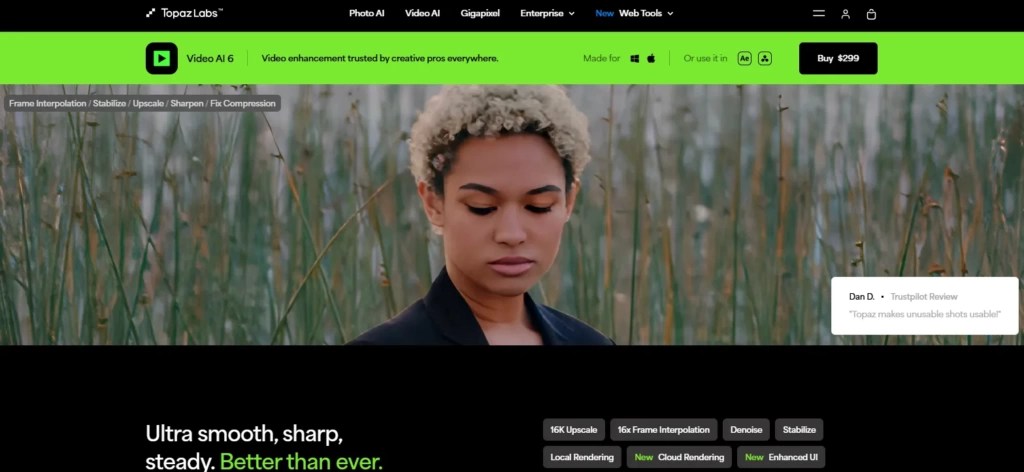
Topaz Video AI isn’t about making new clips or editing content, but it’s a handy tool for anyone who wants to improve or restore old videos or low-quality footage.
What does it do?
- Upscales video from 1080p to 4K or even 8K.
- Makes slow motion smoother.
- Reduces noise and blur.
- Cleans up old footage with AI-based deinterlacing.
Use case: If you’ve got a great video but the lighting was off or it looks a bit pixelated, Topaz Video AI can fix it better than many editors.
Who should use it?
It’s great for YouTubers, filmmakers, archivists, or anyone looking to digitize old content.
14. Filmora AI

Wondershare Filmora has always been a go-to option for new video editors, and in 2025, it’s getting a boost with some cool AI features.
Here’s what’s new:
- Smart cutout using AI.
- Scene detection for automatic clipping.
- Audio cleanup with noise cancellation.
- A quick highlight video maker.
Who it’s good for: Beginners to intermediate creators who want easy, AI-powered editing without a steep learning curve.
Pro tip: Try using Filmora’s “AI Highlights” to quickly process 5–10 clips from a longer video, and then add your own titles and animations to make it stand out.
15. Canva AI Video Maker

Canva has taken a big step from just making static designs to creating full videos with AI, and it’s a dream for creators. With tools that turn text into videos, loads of templates, and fun animated scenes, you can whip up content that looks great and works well.
Key features:
- AI video maker from text prompts.
- Lots of customizable templates.
- Voiceover and text-to-speech options.
- Easy drag-and-drop timeline editing.
So, why is it a big deal?
It combines design with automation. The user-friendly interface makes it simple for anyone to create high-quality videos.
You can use Canva to make animated reels, quote cards, testimonial videos, or carousels that fit your brand’s style and colors—all automatically.
Final Thoughts
- Looking to clip from long YouTube or Zoom videos? Check out OpusClip, Munch, or Pictory.
- Don’t want to appear on camera? Try Synthesia or HeyGen.
- If you need a solid free option, CapCut and Veed.io are great choices.
- Editing podcasts or tutorials? Descript and Wisecut have you covered.
- For high-quality visuals or films, give Runway ML and Topaz Video AI a go.
- Want to turn your blog posts into videos? Lumen5 and Canva can help.
Many creators use several AI clip generators together. For instance, you can start with Descript to trim and script your video, then switch to OpusClip for generating Shorts, and finish up with Topaz Video AI to enhance the quality.
That’s how savvy creators manage to put out content on 5-7 platforms every day without burning out.
The post The 15 Best AI Clip Makers Creators Use In 2025 appeared first on AAET.