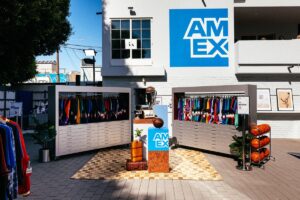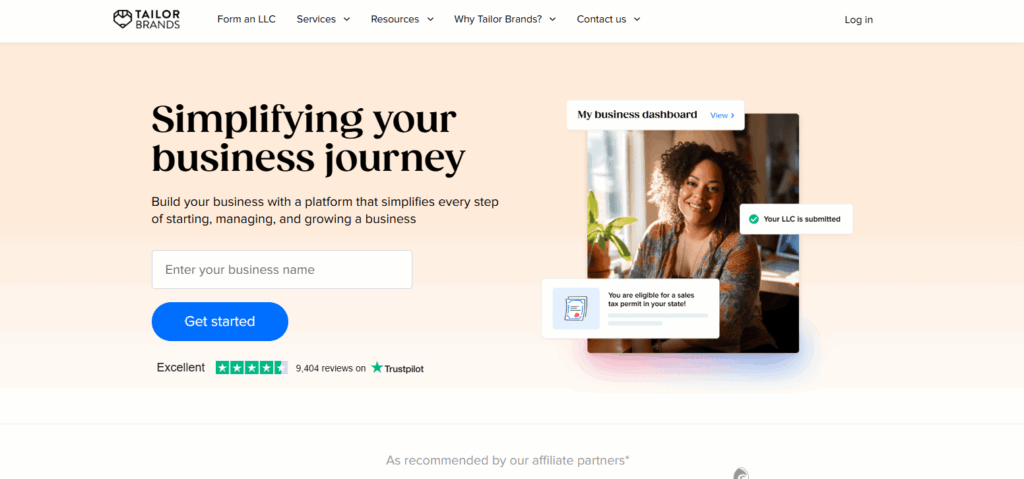

Creating a logo used to be all about hiring a designer, waiting around, and spending quite a bit of money. But now, with AI getting into the design game, things are different. In 2025, you don’t have to be a designer or have an eye for design to get a logo that looks great.
What you need is a good AI logo maker.
We tried out more than 20 different platforms that promised to whip up logos in no time. Some left us impressed, while others didn’t quite make the cut. After testing and tweaking, we’ve put together a list of the 8 AI logo generators that live up to what they say.
Why Trust AI for Logo Generation in 2025?
AI is getting better at design by learning from lots of successful logos. It knows what looks good and what doesn’t.
- With AI logo tools, you won’t have to start from zero. Just answer a few questions, and the tool will create logos that fit your style and needs.
- It’s quick and can handle a lot of requests at once. When used correctly, it can produce some great designs that stand up to human creators.
But not all AI logo generators are worth your time. Some create designs that feel generic or outdated. We’ve tried out a bunch and found the ones that really work.
What We Looked for While Testing AI Logo Generators?
Not every tool is built the same. Here’s what we judged each AI logo maker on:
- Design quality: Do the logos look modern and versatile?
- Customization: Can you tweak the logo without limitations?
- Ease of use: Is the platform simple, even for non-techies?
- Export options: Are you getting high-res, transparent, vector files?
- Additional features: Brand kits, social media assets, etc.
- Pricing: Does it justify the value you’re getting?
Now let’s dive into the actual list.
Top 8 AI Logo Generators of 2025 (Tried & Tested)
1. Looka

Looka isn’t just a logo generator; it’s a branding tool for anyone who wants their business to look good right from the start:
- When you visit the site, it’s clear they get what you’re looking for. The layout is straightforward and user-friendly, so you won’t waste any time.
- All you need to do is answer a few easy questions about your business name, industry, and style. Then, you’ll see loads of logo options created by AI right away.
- What makes Looka special is how it approaches design. Each logo feels carefully thought out, considering things like color choices, balance, and font style. You won’t just see random designs; these logos seem like they belong on a business card or a shop sign.
- Once you pick a design you like, Looka gives you a bunch of customization options. You can change the icon, font, spacing, colors, and layout, and you don’t need any design skills. Plus, you see all your changes right away, so you can play around with them.
The best part? The brand kit.
If you go for the premium package, you get everything you need for branding: business cards, email signatures, social media templates, and a mini branding guide. Everything is based on the logo you choose, so your look stays the same everywhere.
In short, it’s one of the best AI logo makers if you’re starting fresh and want a clean, professional look.
2. Tailor Brands

Tailor Brands does more than just create a logo; it helps you set up your whole business.
This platform is perfect for those thinking about branding, legal stuff, websites, and being online.
- Right from the start, Tailor Brands asks you smart questions. What kind of business are you running? What vibe do you want to give off? Then it uses that info to create logos that match your business goals, not just the look you want.
Creating a logo with Tailor Brands is quick and feels personalized.
- You’ll fill out a brand questionnaire, and based on your responses, they will show you logo designs that match your style from the beginning. Whether you want something clean and modern or something more playful, you’ll find some good options right away.
What really sets Tailor Brands apart is what they offer after the logo is made.
You have a bunch of handy tools at your fingertips—like automated social media posts, business card designs, and mockups for branded products. You can even set up an LLC right from the dashboard. It’s not just about creating designs; it’s about getting your business up and running.
You can customize things a bit, but it’s not as flexible as Canva or Looka. The upside is that it’s easy to use. Tailor Brands is made for folks who want to get things done quickly and keep things organized, without getting into complicated design stuff.
3. Brandmark

If your brand values simplicity and clean design, Brandmark could be a great fit for you. This AI logo generator focuses on modern, minimal styles that look professional.
- The interface is straightforward and free of distractions, making it easy to go from your idea to a finished logo. You start by entering your brand name and a few keywords about your business.
- Then, the AI does its thing, showing you different logo options based on solid design principles.
Brandmark isn’t about flashy designs; it’s about creating something that stands the test of time.
Each logo it suggests feels clean and well thought out.
- Think of simple icons, balanced layouts, and fonts that fit well without stealing the show. If you like a clean, high-end look, you’ll probably appreciate what Brandmark offers.
- Once you pick a style, you can tweak the colors, fonts, and layout using an easy-to-use editor. It’s not super customizable, but it gives you enough options to make it feel just right without being confusing.
- You’ll also find some handy extras like font pairing ideas and a color palette that matches your chosen logo, which is great for keeping your brand look consistent.
4. Logo.com

Logo.com focuses on being quick and easy to use. If you want to launch your brand without getting bogged down in too much customization, this tool can help you go from concept to logo in just a few minutes.
The process is super straightforward.
- You just enter your business name, choose your industry, and the AI kicks out logo ideas right away—no need to create an account first. This feature makes it a great option if you want to try out some ideas before you dive in.
- The logos themselves are clean, basic, and business-ready. While it doesn’t go deep into creative or highly stylized concepts, the tool shines in giving you logos that are safe, versatile, and ready for print or web.
- What’s impressive is that every logo comes bundled with a free brand kit preview—social icons, business card layouts, and even branded email signatures.
Customization is relatively light, but intuitive.
- You can edit fonts, icons, and color schemes with a live preview. It’s not built for deep personalization, but it’s more than enough to get something polished out the door quickly.
5. Wix Logo Maker

Wix Logo Maker is just what you’d think from a site that makes building websites easy—simple to use, friendly for beginners, and pretty flexible too.
What makes Wix stand out is how well it combines AI with customization.
- After a quick quiz about your brand (like your name, industry, vibe, and style), it creates a bunch of logo options based on your answers. The cool part is that after the AI gives you a starting logo, you can fully adjust it to fit your style.
- The editing interface is straightforward and effective. You can adjust just about everything—fonts, colors, icons, spacing, and alignment. It’s made for folks who may not have a design background but still want their logo to look unique and professional.
Wix shines when it comes to its features.
- If you decide to create a website with Wix, your logo automatically fits right in with your site and other materials.
- You can also create business cards, social media posts, and more—all from one place.
6. Designs.ai

Designs.ai isn’t just about making logos; it’s a whole content creation tool that uses AI. If you’re starting a brand and need more than just a logo, this platform can help with everything from images to voiceovers.
- Creating a logo is easy: just type in your brand name, pick your industry, and share what vibe you’re going for. The AI will whip up a bunch of logo choices that look fresh and clean.
But that’s just the beginning.
What sets Designs.ai apart is the range of tools it provides.
- Along with the logo, you get access to tools like Videomaker, Speechmaker, and Designmaker. Meaning you can instantly roll out marketing materials, explainer videos, and branded graphics, all with the same design language. It’s a solid choice for businesses looking to stay consistent across multiple platforms.
Logo-wise, you won’t get hyper-detailed or artsy outputs, but you will get clean, safe, and adaptable designs that work across social media, packaging, and digital assets.
The editor is intuitive and allows you to customize fonts, colors, and icons. It’s not the deepest in terms of control, but it’s definitely efficient for getting a cohesive brand setup.
7. Canva Logo Generator

Canva is a popular design tool for many people, and its AI logo generator is a great addition. It combines automation and creativity, so you can let the AI help out while still having the chance to make adjustments to your design.
- To get started, you just enter your brand name and answer some simple questions about your business and what style you like. The AI will then suggest logos that really fit your brand, covering everything from bold and trendy to soft and simple. Canva gives you lots of options to choose from.
The best part is that once the AI sets up the basics, you can dive into Canva’s editing tools.
- You can move things around, change sizes, swap fonts, and add effects. It’s a lot more flexible than most other AI logo makers out there.
- You also get a huge library of icons, color palettes, and templates to choose from.
- Plus, with Canva’s resize feature, you can quickly adjust your logo for Instagram, LinkedIn, business cards, or even merchandise in just minutes.
8. Fiverr Logo Maker

Fiverr Logo Maker mixes AI with the know-how of real designers. You can quickly get AI-generated logos and also connect with Fiverr’s skilled designers if you want something more personalized.
It’s easy to use.
- Just put in your brand name and answer a few questions, and you’ll get a bunch of simple logo options. These logos are ready to go right away. A lot of the designs come from templates made by Fiverr’s designers, giving you a more personal touch than regular AI logos.
- Once you pick a logo, you can change the colors, fonts, and layout with a simple editor. It might not be as fancy as Canva or Looka, but it covers the basics just fine.
- The cool thing is, if you love the design but need some tweaks that the AI can’t do, you can easily hire the original designer for a custom update.
This makes Fiverr stand out, especially for folks who start with AI designs but want something totally one-of-a-kind in the end.
Which AI Logo Generator is Right for You? A Quick Comparison
| AI Logo Generator | Most Apt For | Complete Branding | Starting Price |
| Looka | Serious startup branding | $20–$80 | |
| Tailor Brands | Business creation & branding | $10–$49 | |
| Brandmark | Modern, minimal designs | $25–$65 | |
| Logo.com | Fast, no-frills logo design | $5–$30 | |
| Wix Logo Maker | Website-ready branding | |
$0–$50 |
| Designs.ai | Full marketing suite | |
$19–$49 |
| Canva Logo Maker | Design control + automation | |
$0–$20 |
| Fiverr Logo Maker | Hybrid AI + real designer option | |
$10+ |
Choosing the Right AI Logo Generator for Your Brand
There’s really no one perfect option. It all depends on what you’re trying to achieve.
Here’s a quick rundown:
- If you need a complete brand kit, check out Looka or Tailor Brands.
- For simple designs, Brandmark is a good choice.
- If you want a logo right away, try Logo.com or Wix.
- For more creative control, Canva is a top pick.
- For creating all sorts of content, Designs.ai is flexible.
- If you want a mix of AI and human help, Fiverr is a solid option.
Just remember, even the best AI logo generators need the right info from you to get it right. So, take a moment to think about your brand values, your audience, and how you want your brand to look in the long run.
Wrapping Up
We’ve checked out the best tools and put together this list so you don’t have to waste time. If you’re starting a new brand or updating an old one, these AI logo generators can really help you get going.
Just remember:
- Design isn’t only about looks—it’s about what you’re saying.
- The logo is just one part of your brand.
- Strategy is more important than just how it looks.
Choose one from this list, give it a shot, make some changes, and let your logo show what your brand is really about.
FAQs
Most AI logo makers offer free previews, but to download high-quality files (like SVG or transparent PNG), you’ll typically need to pay. Some tools like Canva and Wix offer free versions with limited features.
Yes, you can trademark an AI-generated logo—as long as it’s original and not identical to another design. Always double-check usage rights and licensing when purchasing or downloading a logo.
The key is to input detailed, unique brand info during the setup process—your industry, values, tone, and style preferences. Then, customize the generated logo further using the editor to make it stand out.
Tailor Brands and Looka are ideal for quick business launches. They offer full branding kits and tools like LLC formation, social assets, and more—everything you need to get started fast.
It depends on the platform. Some tools allow re-editing if you have an account or premium plan (like Canva and Looka). Others require repurchasing or contacting support for changes.
The post Top 8 AI Logo Generators After Trial and Error: 2025 Update appeared first on AAET.