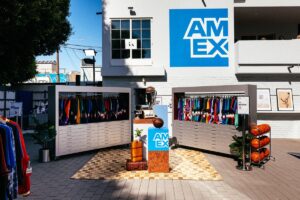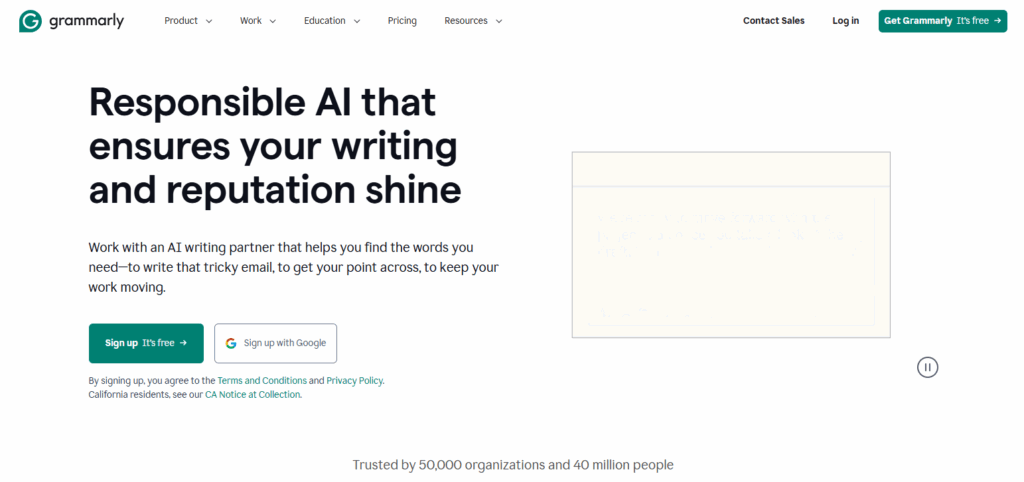

Freelancing in 2025 is really different from a few years back.
Clients have higher demands, deadlines are getting shorter, and there are more people in the game.
But here’s the bright side: You don’t have to do everything yourself anymore. With the right AI tools, you can work smarter, get things done faster, and keep up with the trends, no matter what you do.
In this post, we’re sharing the top AI tools for freelancers that are changing how people write, design, develop, sell, and manage their work. These tools help you save time, improve quality, and grow your business, whether you’re a writer, designer, developer, marketer, or all of those.
Why Freelancers Should Care About AI Tools in 2025?
If you’re still handling everything on your own—writing proposals, taking notes in meetings, making pitch decks, and keeping track of deadlines. You might be wasting a lot of time and money.
AI isn’t here to take over your creativity or ideas. It’s here to make your life easier.
Here’s how the best AI tools for freelancers really help:
- Automate tasks that are repetitive or don’t take much time.
- Improve the quality of your writing or coding.
- Help you stay organized and stick to deadlines.
- Boost your personal brand and how you communicate with clients.
- Get more done in less time.
You don’t need a bunch of different tools. You just need the right ones. Let’s check them out.
15 Best AI Tools for Freelancers (Tested & Reviewed)
Check out the tools that are really worth your time in 2025.
1. ChatGPT
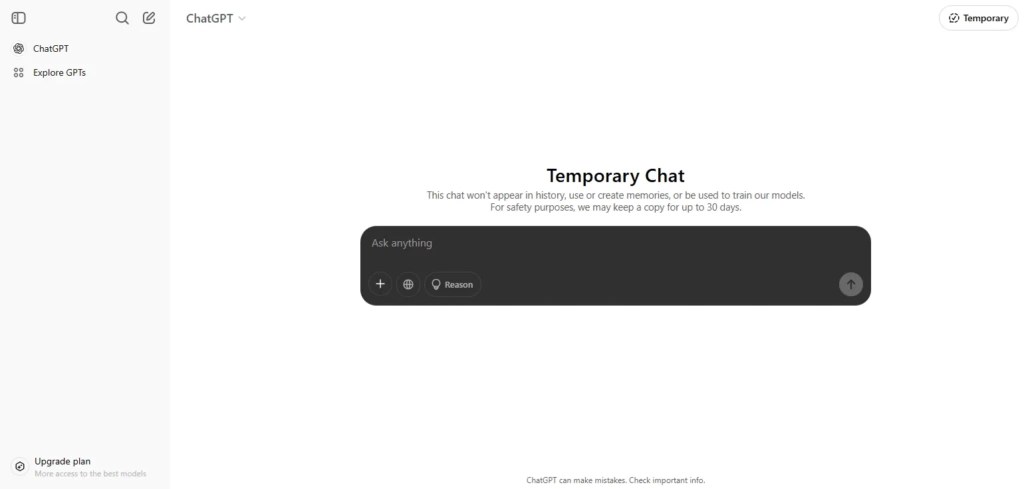
ChatGPT is a popular AI assistant for freelancers in many fields, and it’s easy to see why. Whether you need to write content, answer client messages, come up with social media ideas, or even code, ChatGPT can help you get it done quickly.
What’s great about it is how easy it is to use.
You don’t have to deal with templates or tricky commands—just ask it what you need, and it’ll answer in a friendly way. Whether you’re creating content or planning your business, ChatGPT can adjust to help with whatever you’re working on.
Freelancers use it in their everyday work like this:
- Writing emails, proposals, and messages to reach out to clients.
- Summarizing client briefs or notes from meetings.
- Creating outlines for blogs, tweet threads, or ideas for SEO.
- Simplifying technical topics for their clients.
It also works well for quick research and coming up with creative ideas when you’re feeling stuck. You can even adjust it to match your writing style so that the content sounds more like you.
Free plan: Yep! You can use GPT-3.5 for free through OpenAI and Microsoft Copilot. If you want GPT-4, you’ll need to pay.
So, why is it special? It can save you a ton of time and lets you focus on the important stuff. So, when it comes to must-try AI tools for freelancers, ChatGPT is definitely a top choice for your daily work.
2. Grammarly

For freelancers, writing without mistakes is a must, whether it’s for emails, blog posts, or client reports. Grammarly helps you clean up your writing on the spot by spotting grammar errors, boosting clarity, and tweaking your tone.
It works smoothly with tools like Google Docs, Gmail, Notion, and LinkedIn, so you’re always set. Besides fixing typos, Grammarly gives useful suggestions for making your writing flow better, picking the right words, and organizing your thoughts.
Freelancers find it helpful for:
- Polishing their proposals and pitch emails.
- Making blog posts and website content better.
- Keeping communication with clients professional.
Is there a free plan? Yep! You get basic grammar and tone features for free. But if you want more in-depth feedback, you’ll need to go for the premium version.
Why should you use it? Your words matter—they reflect your brand. Grammarly helps you make a good impression, which is why it’s a top choice in AI tools for freelancers who write regularly and want to present themselves well.
3. Canva

If you’re freelancing, you’ll probably need some visuals now and then—like for a client presentation, an Instagram post, or updating your portfolio. Canva is a great tool for whipping up good-looking graphics without needing to hire a designer or master complicated software.
With its drag-and-drop setup and tons of templates, you can put together everything from pitch decks to social media posts in no time.
Plus, Canva has this cool feature called Magic Design that automatically creates layouts based on what you’ve got.
Freelancers often turn to Canva for a few key things:
- Making branded materials for clients.
- Whipping up quick mockups or proposals.
- Crafting content for their personal brand on LinkedIn or Instagram.
They have a free plan that gives access to templates, basic elements, and some handy design features.
So, why should you give it a shot? Canva makes it easy to create polished designs, even if you’re in a hurry or don’t have a design background. It’s a go-to AI tool for freelancers looking for quick and nice-looking results without a ton of hassle.
4. Jasper

If you do freelance writing, like blog posts, product descriptions, or landing pages, Jasper can help you get more done without wearing yourself out.
This AI tool for freelancers takes a quick brief and turns it into good content, so you can work faster while keeping your style clear.
Jasper is great for:
- Coming up with SEO-friendly blog drafts.
- Writing ad copy or email series.
- Producing lots of product descriptions.
- Making content in different languages.
Jasper stands out because it can keep your brand’s voice consistent. You can teach it to write like you or your client, and you can also work with your team right in the app.
They offer a free trial, and if you go for a paid plan, you get more features and tools for longer pieces.
Why check it out? If you’re a freelancer who works with a lot of content, Jasper is one of the top AI tools to help you work faster without sacrificing quality.
5. Otter.ai

Freelancers often find themselves on Zoom or Google Meet for calls, interviews, and project briefings. Otter.ai helps you keep up by automatically transcribing your meetings as they happen.
You won’t have to worry about taking notes or missing important points anymore.
Otter gives you clear transcripts that you can search through, edit, and highlight. You can also tag important moments, assign tasks, and create summaries, which is great for staying on top of your projects.
Freelancers turn to Otter for a few reasons:
- They can write down what was discussed with clients.
- It’s handy for producing content from interviews they’ve recorded.
- They can go over meetings without having to watch the whole call again.
There’s a free plan too, which gives you 300 minutes of transcription each month with basic features.
Why should you give it a try? Otter helps you save time and makes sure you catch all the important points. For freelancers and consultants who need to communicate clearly, it’s one of the best AI tools out there.
6. DeepL

If you work with clients from different countries or need to create content in several languages, DeepL can really make your life easier. Unlike many translation tools, DeepL tries to make translations sound more natural, so they won’t come off as stiff or weird.
It’s super accurate, especially with European languages, making it great for translating emails, contracts, presentations, or any content. Plus, you can translate entire documents quickly and keep the formatting intact, which saves a lot of time.
Freelancers turn to DeepL for a few good reasons:
- It helps them talk clearly with clients from all over the world.
- They can translate websites, bios, or social media posts.
- It lets them provide content in multiple languages without needing to hire a translator.
There’s a free plan available that covers text and a few document translations.
Why give it a shot? If you care about being clear, DeepL is a strong option. It’s one of the top AI tools for freelancers looking for translations that sound natural, without having to use Google Translate.
7. Descript

Descript changes the game for video editing. You can edit audio and video just like you’re working on a Word document. Just record or upload your stuff, and it’ll transcribe it right away. Then, to cut parts from the video, all you need to do is delete the text.
This tool saves a lot of time for freelancers who make tutorials, client walkthroughs, podcasts, or social media content.
Plus, with the Overdub feature, you can fix voiceovers without having to re-record everything, thanks to an AI version of your voice.
Freelancers really like Descript because it helps them:
- Make videos quickly.
- Turn long content into short clips.
- Automatically add subtitles and cut out filler words.
Free plan: Yes, but it has some limits on transcription and export time.
Why it’s useful? Descript makes editing simple and fast, which is great for freelancers who want to create videos without getting bogged down by complicated software.
8. Blackbox

If you’re a freelance developer, Blackbox is a handy tool that makes coding a bit easier. It suggests code snippets as you type, which means you can write, finish, and fix your code faster right in your editor or browser.
What makes Blackbox great is how versatile it is.
It works with over 20 programming languages and can help with everything from simple syntax issues to creating complete functions. You can also use it to search through code repositories, get a grasp on complicated code, or auto-complete tricky lines without needing to flip between tabs.
Freelancers are turning to Blackbox for a few key reasons:
- It helps them code faster on different projects.
- It can auto-complete those annoying repetitive tasks.
- It makes debugging and figuring out new code a lot easier.
You can start with a free plan that has good basic features and lets you use it a decent amount each day.
Why use it? If you’re coding regularly, Blackbox can save you time and help you tackle issues more easily. It’s a solid tool for freelancers in tech looking to stay quick and efficient.
9. SlidesAI

SlidesAI makes creating presentations easy. You just paste in your text, and it quickly turns that into a nice set of slides with a good layout, headings, and visuals.
It’s great for freelancers who want to share proposals, project updates, or onboarding info without spending too much time on design or starting from scratch.
Freelancers use SlidesAI to:
- Change client requests into great pitch decks.
- Make presentations for calls or updates.
- Save design time and still look good.
Free plan: Yes, but it only lets you make a few slides each month and has simpler features.
Why it’s good? SlidesAI makes fast work of something that takes up loads of time. If you want to make good-looking presentations without paying a designer or spending hours on PowerPoint, this is one of the best AI tools for freelancers.
10. Durable

Want a website but don’t have time to build one? Durable uses AI to whip up a professional-looking site in less than a minute. Just answer a few questions about your freelance service, and it takes care of the layout and content for you.
It’s perfect for freelancers who need a quick online presence without dealing with any coding or hiring someone. You can tweak your site, add a contact form, connect a custom domain, and even use the built-in CRM to keep track of your leads.
Freelancers use Durable to:
- Set up personal portfolios or landing pages in no time.
- Create SEO-friendly content on the spot.
- Boost credibility and turn leads into clients without needing extra tools.
Free plan: Yes. You can make a basic site and upgrade for custom domains and branding if you want.
Why use it? Durable helps you look professional online right away. It’s a solid choice for freelancers wanting to build a presence and attract clients, even when they’re busy.
Conclusion
AI isn’t just a trend—it’s a toolset for working faster, smarter, and with more freedom.
In 2025, successful freelancers aren’t just talented. They’re also efficient, well-equipped, and adaptable. The tools in this list aren’t just conveniences. They’re strategic advantages.
So pick the few that match your workflow. Use them often. Let them handle the busywork while you focus on delivering your best work. Because with these top AI tools for freelancers, you’re not just keeping up with the industry—you’re setting the pace.
The post 10 Must-Try AI Tools for Freelancers in 2025 appeared first on AAET.