It’s already mid-2025, and guess what? Making videos with AI is blowing up! It’s super easy for anyone nowadays, no matter if you’re a pro video maker or just starting. AI is truly a gem these days, helping everyone create amazing stuff.
You’ve probably heard about Kling AI, right? It’s one of the amazing tools for making videos with AI. Moreover, Kling AI is good at making short, realistic videos from just a few words or a picture. It can even make the camera move in the ways you demand.
But here’s the thing: sometimes, Kling AI isn’t exactly what you need, and that’s why you might want something different, faster, or easier to get your hands on, especially if you’re looking for a free option. In this blog, we’re going to explore some of the best Kling AI alternatives out there. We’ll talk about what makes them special and how they can help you make your next video.
What’s Kling AI All About?
So, Kling AI (from Kuaishou Technology) is a big deal in making videos from words. It promises to create videos that look real and lively from simple descriptions or pictures. With its newer versions (2.0 and 2.1), it keeps getting better at making smooth movements and beautiful-looking videos. People like it for its realistic touch and the direction/angle at which the camera moves.
However, if you want super-fast videos, no watermarks, or lots of videos, you usually need to pay for Kling AI. Its free version is a bit slower and puts a watermark on your videos. That’s why it’s smart to look at other choices, the Kling AI alternatives!
Top Kling AI Alternatives You Need to Explore
The world of AI video is moving super fast! Here are some of the best Kling AI alternatives you can try right now. Many of them even have free options or trials!
1. Luma Dream Machine
Luma Dream Machine has popped up as a super strong player for making realistic AI videos. It’s great at creating high-quality, real-looking videos from your words or pictures. People are buzzing about how fast and real its videos look, making it a big rival to Kling AI.
Why is it great?
Dream Machine is a direct competitor to Kling AI because its videos often look more real and smooth. It works fast and can make exciting scenes from simple ideas. It’s awesome if you want that movie-like quality.
Features:
- Super Real Videos: Makes videos from words or pictures that look incredibly real, almost like a movie.
- Quick Video Making: It’s known for making videos much faster than many other tools, even on its free plan.
- Smart Camera Moves: You can get amazing camera movements and angles, giving you more control over how your story looks.
- Free to Try: It has a free plan that gives you 30 videos each month (for personal use, with a watermark), so it’s easy to test out.
- Focus on Realism: It’s specially made to create very realistic scenes and objects.
Anyone who’s becoming a filmmaker, digital artist, marketer, or anyone who needs real-looking videos fast.
2. RunwayML Gen-4
RunwayML has been a leader in AI creation for a while. Their newest Gen-4 tool is a top choice for making AI videos. You can do everything from turning words into videos to changing existing videos in various ways.
Why is it great?
RunwayML isn’t just about making videos. It’s a whole studio with lots of tools for creative control. While Kling AI is good at quick generations, Runway gives you more ways to tweak, style, and add AI into your video projects, especially with its new Gen-4 features.
Features:
- Makes Videos from Anything: It can create great pictures and videos from text, other pictures, and even other videos. It’s really good at keeping things consistent.
- Lots of Ways to Control: You can use tools like “Motion Brush” to make only parts of your video move or “Frame Interpolation” to make transitions smoother.
- Fix and Expand Videos: It has smart tools to add more to your video frames or easily remove/add things in your video.
- AI Editing Tools: It comes with other AI tools like green screen effects, background removal, and more, making it a full video editing package.
Best For: Video editors, filmmakers, and creative people who want lots of control and a complete AI editing toolbox.
3. Pika Labs
Pika Labs is super popular because it’s easy to use and makes videos really fast, often through Discord. It’s known for its speed and for making fun, stylish videos from short ideas or pictures.
Pika is awesome for making quick videos and trying out different styles. It’s super efficient for social media or just trying out lots of creative ideas fast. It can often make videos quicker than Kling AI, especially for short, fun clips.
Features:
- Words to Video & Picture to Video: It makes animated videos from your text ideas or by bringing static pictures to life.
- Unique Video Styles: It has lots of special AI effects like “AI Dance,” “Transition,” and fun character changes for unique videos.
- Community Driven: They often add new features based on what users want and what’s popular, and they have a great community.
- Free to Use: It has a free version (with some limits on how much you can do) that lets you play around a lot.
Best For: Social media creators, artists trying new visual looks, and anyone who needs fast, creative videos for short online content.
4. HeyGen
HeyGen is different because it focuses on AI avatars (like virtual people) that talk and present. It’s not like Kling AI, which just makes videos from words. HeyGen is perfect for professional presentations, explainer videos, and business communication.
So, if you need a video with a speaking presenter but don’t want to hire actors or deal with complicated setups, HeyGen is the way to go. It’s fantastic for professional-looking videos.
Features:
- AI Avatars That Talk: Pick from lots of ready-made virtual people or make your own. They can really lip-sync and show different feelings.
- AI Helps with Scripts: It can even help you write your video scripts, making the whole process easier.
- Easy Video Editing: Mix your avatar parts with background videos, pictures, and other media using a simple editor.
- Free Plan for Starters: It has a free plan that lets you make 3 videos a month (up to 3 minutes each, with good quality), so you can easily try it out.
5. CapCut (with AI features)
CapCut is super popular as a free video editor for phones and computers. It has quickly added a bunch of awesome AI features, making it a strong tool for AI video creation. It’s a great pick for everyday creators and social media fans who want powerful editing plus AI help.
Unlike special AI generators, CapCut gives you a full video editing setup with AI tools built in. This is perfect if you want to mix AI-made stuff with your videos and regular editing, especially for videos you’ll share on social media.
Features:
- AI Video Maker: It can make full video drafts from your words, including AI-written scripts, AI voices, and automatically find soothing visuals from its library.
- AI Scripts & Voiceovers: Create good stories and natural-sounding voice-overs in many languages right inside the editor.
- Lots of Free Stuff: Most of the main AI features are free to use, giving you a truly powerful AI video editing experience for your phone and computer.
Best For: Social media creators, vloggers, everyday content makers, and anyone who needs a free, feature-packed video editor with strong AI for quick, shareable content.
6. Pictory AI
Pictory AI is great at turning longer writings, like blog posts, articles, scripts, or just plain text, into fun, short videos. It’s made to help content creators easily change their written content into good-looking videos.
While Kling AI focuses on making new videos from scratch, Pictory is awesome at changing your existing written content into videos. This is super helpful for bloggers, marketers, and teachers who want to share their stuff in different ways. Its automatic voice-overs and captions save tons of time.
Features:
- Script to Video: Pictory AI can automatically turn your written scripts or articles into nice videos. Plus, it aligns well as it matches with relevant stock videos, pictures, and music.
- AI Voiceovers: It has a choice of AI voices to read your video scripts, so you don’t have to record your voice.
- Blog Post to Video: Just paste a website link, and Pictory’s AI will find the main points and turn them into a video summary.
- Free Trial: It offers a free trial that lets you make a few videos (like three videos up to 10 minutes each) without needing your credit card, so you can try it out.
7. OpenAI Sora
Sora is OpenAI’s text-to-video generative AI model. That means you write a text prompt, and it creates a video that matches the description of the prompt. The videos it shows off are super real and can make long, connected scenes from just words. It’s like the goal for all Kling AI alternatives.
Moreover, Sora is the cutting edge of AI video. It promises videos that look incredibly real and stay consistent, much better than what’s publicly available now, even Kling AI. Its potential to make complex scenes with many characters, specific movements, and detailed backgrounds makes it a game-changer for future creative projects.
Features
- Super Real Video Making: Creates incredibly real and detailed videos from your words, showing it understands how the real world works.
- Understands Complex Ideas: It can understand detailed ideas to create tricky scenes with many characters, specific actions, and lots of background details.
- Can Use Pictures & Videos: It can also make videos from a still picture or add to existing videos, giving you many ways to start.
- Future Impact: Even though it’s not out yet, what it can do means it will set new standards for AI video. It’s a key “alternative” to watch for making high-end videos.
How to Pick the Best AI Video Tool for You?
With so many Kling AI alternatives out there, how do you pick the right one? Think about these things:
- What Do You Need?
- Are you trying to make super realistic short clips (Luma Dream Machine, RunwayML)?
- Fun, fast social media videos (Pika Labs, CapCut)?
- Pro presentations with virtual people (HeyGen)?
- Or change your written stuff into videos (Pictory AI)?
- Cost & Getting Access: If money is tight, look for tools with good free plans or trials. Check if they add watermarks or have limits on how much you can use them.
- How it Fits Your Work: Think about how the tool will work with the other programs or steps you already use for making content.
- Video Length & Quality: Some tools are great for short, punchy videos, while others can handle longer, more detailed stories.
Final Words
Making videos with AI is booming, giving everyone awesome power to create, no matter their skill level. Kling AI is one of the good options when it comes to video generation, but all the above alternatives are also considerable. From super realistic videos to special tools for your written content and easy phone editing, there’s an AI video tool just right for your next project. Don’t wait! Try out these best Kling AI alternatives. Play around with their free parts, see what makes each one special, and let your creativity run wild. Making videos with AI is here, and it’s easier and more powerful than ever before!
The post Best Kling AI Alternatives: Awesome AI Video Tools You Can Try appeared first on AAET.