When we talk about AI, artificial intelligence, we know that it’s no longer just a word for us. Instead, it’s a part of our daily lives. It has transformed the way we communicate, think, talk, create, and so much more. Among the giants pushing the boundaries of AI, Google also became a part of it; even now, it stands out with its innovative and mind-blowing AI tools.
Whether you are a developer, content creator, student, or simply tech-curious person, Google has something for everyone.
In this blog, we’re going to explore the top 10 Google AI tools that are reshaping creativity, productivity, and human-machine collaboration. These tools go far beyond basic automation; they are intelligent, interactive, and in many ways, surreal.
If you’re searching for the best AI tools to boost your workflow or just want to stay ahead of the curve, this list of Google AI tools is where the future begins.
What Exactly Are Google AI Tools?
Google AI Tools are a suite of intelligent products and platforms created by Google to help individuals and organizations solve complex problems using artificial intelligence. These tools are designed with cutting-edge models in natural language processing (NLP), computer vision, machine learning, and generative AI.
From generating realistic images to building entire videos, answering math problems, and even conducting tasks online on your behalf, Google’s AI tools are becoming more interactive, multimodal, and autonomous.
These tools fall into categories like:
- Creative content generation
- Personal productivity
- Coding and automation
- Research and learning
- Augmented reality and immersive communication
Whether you’re looking for the top AI tools to experiment with or ones that help scale your business operations, Google’s AI ecosystem offers some of the most advanced and accessible solutions in the world.
Top AI Tools by Google (You Can’t Miss These)
Let’s explore amazing tools by Google to help people
1. Gemini: Your All-in-One AI Assistant
One of Google’s most powerful families of AI models includes Gemini. It is like a super-smart brain that can understand and work with different types of information at the same time, like text, images, and code. It’s the core technology that powers many of Google’s other AI tools.
Features:
- Answers your questions: It can give you detailed answers to complex questions, just like a search engine, but with more context.
- Creates content: You can ask it to write emails, summaries, blog posts, or even code.
- Understands images: You can show it a picture and ask it to explain what’s in it or tell you more about it.
- Conversational: You can talk to it naturally, and it will remember what you’ve discussed before to give you better, more helpful answers.
Why It’s One of the Best AI Tools?
Gemini is the engine behind Google’s AI revolution. It’s not just a single tool but the foundation for many others, making it a key part of how Google is changing how we work, search, and create. It’s the ultimate AI sidekick for almost any task.
Also Read: AI Tools for Teachers
2. Gemini in Google Workspace: AI for Your Daily Apps
This is Gemini’s power built directly into the apps you use every day, like Gmail, Google Docs, Slides, and Sheets. It’s like having an AI co-worker that helps you with your tasks right inside the programs you’re already familiar with.
Features:
- Draft emails in Gmail: Ask it to write a professional email for you based on a few quick notes.
- Write content in Docs: Get help writing a blog post, a report, or a business plan from scratch.
- Create images in Slides: Describe the image you need for your presentation, and it will generate it for you.
- Analyze data in Sheets: Ask it to find trends in your data or create charts for you without complex formulas.
Why It’s One of the Best AI Tools?
It makes your daily work faster and easier by putting AI help exactly where you need it. You don’t have to switch between different apps or websites; the AI is already there, ready to assist. It’s a massive time-saver for students and professionals.
3. NotebookLM: The AI-Powered Research Companion
NotebookLM is a research tool that reads your documents, understands them, and helps you study smarter. You upload your files like PDFs, Google Docs, or transcripts, and it becomes an expert on your content.
Features:
- Summarizes long notes and PDFs: Get the main points from a long document in seconds.
- Answers questions based on your files: Ask it a question about a specific document, and it will give you a direct answer using only your uploaded content.
- Generates audio summaries: It can create a podcast-style overview of your notes, perfect for listening on the go.
- Finds connections: It helps you see links and ideas across all your different documents.
Why It’s One of the Best AI Tools?
It saves hours of reading and researching. Instead of searching through countless pages, you can have a conversation with your own content. It’s an invaluable tool for students, writers, and anyone who deals with a lot of information.
Checkout: 9 Best AI Summarizer Tools for Articles and Documents You Can’t Miss
4. AI Overviews in Google Search: Get the Big Picture Fast
Well, nowadays, overviews in SERP are also one of the best Google AI tools. AI Overviews is a new feature in Google Search that gives you a quick, summarized answer to your question right at the top of the search page. It pulls key information from a variety of websites and presents it in a neat, easy-to-read block.
Features:
- Quick summaries: Get a short, clear answer to your question without having to click on different links.
- Links to sources: The summary includes links to the websites it used, so you can easily check the information or learn more.
- Handles complex questions: It’s especially useful for complicated topics that would normally require you to visit many different pages.
Why is the AI overview one of the Best AI Tools?
It’s because it makes searching for information faster and more efficient. It helps you get to the point quickly, giving you a strong starting point for your research and saving you from endless scrolling and clicking.
5. Google AI Studio: The Perfect Tool for AI Builders
Google AI Studio is a free, web-based tool for anyone who wants to play with and build their own AI applications. It’s a simple, easy-to-use workspace where you can experiment with Google’s most advanced AI models without needing to be a coding expert.
Features:
- Easy to use: You can test out different prompts and see how the AI responds in a simple chat-like interface.
- Access to Gemini models: It gives you a direct way to work with the powerful Gemini AI models.
- Generates code and images: You can use it to build your own small AI tools, like an image generator or a code-writing helper.
Why It’s One of the Best AI Tools?
Google AI Studio is a fantastic entry point for developers and anyone curious about AI. It lowers the barrier to entry, allowing people to explore what’s possible with AI and create their own projects.
Read More: About 13 AI Productivity Tools
6. TensorFlow: The Foundation for AI Developers
TensorFlow is an open-source platform for building and training machine learning models. If you’ve ever used a product with AI, there’s a good chance it was built with TensorFlow. It’s the go-to tool for developers and researchers to create powerful AI systems.
Features:
- Extremely flexible: It can be used for a huge variety of tasks, from recognizing objects in photos to predicting stock prices.
- Huge community: Because it’s open-source, there’s a massive community of developers who share tools and resources.
- Runs on many devices: It can be used on everything from powerful computers to smartphones and other small devices.
Why It’s One of the Best AI Tools?
It’s not a tool for everyday users, but it’s one of the most important AI tools in the world. It’s the “behind-the-scenes” technology that has enabled countless AI-powered products and research breakthroughs. It’s the powerhouse of AI development.
7. Imagen: The Text-to-Image Master
Imagen is a highly advanced text-to-image model. You describe what you want to see in a simple text prompt, and it creates a brand new, high-quality image that matches your description.
Features:
- Creates realistic images: It is known for its ability to generate photos that look incredibly real.
- Handles complex text: It can understand and follow very detailed and creative prompts.
- Diverse styles: You can ask it to generate images in different artistic styles, from a watercolor painting to a futuristic digital render.
Why It’s One of the Best AI Tools?
Imagen unlocks a new level of creativity. Artists, designers, and marketers can use it to quickly generate unique images, brainstorm ideas, and create visual content that would have taken hours to produce manually.
Also Check: 10 Best Free AI Tools for Students
8. Project IDX: The AI-Powered Coding Environment
What It Does: Project IDX is a coding environment built right in your web browser. It’s designed to help developers build and test apps faster and easier. It has Gemini AI built in to help you write code, fix problems, and even generate entire sections of your app.
Features:
- Runs in the cloud: You can work on your projects from any computer with an internet connection.
- AI coding help: It can suggest code, complete unfinished code, and explain complex code to you.
- Ready-to-go templates: It has pre-built templates for popular programming frameworks, so you can start a new project in seconds.
Why It’s One of the Best AI Tools?
It combines the convenience of a cloud-based tool with the power of AI assistance. For developers, this means they can focus on building great apps instead of dealing with complicated setups and repetitive coding tasks.
9. Vertex AI: The AI Platform for Businesses
Vertex AI is a platform on Google Cloud that helps businesses and big companies manage their entire machine learning projects. It’s a complete toolkit for building, training, and deploying AI models on a large scale.
Features:
- Full lifecycle management: It guides you through every step of creating an AI model, from collecting data to putting the final product out for users.
- AutoML: It has tools that can build and train an AI model for you without you having to write any code.
- Enterprise-ready: It’s built for large businesses, with features for security, collaboration, and managing many different projects at once.
Why It’s One of the Best AI Tools?
While not for individual users, Vertex AI is crucial for making AI a reality in the business world. It allows companies to use Google’s powerful AI technology to solve their biggest problems, from improving customer service to making better product recommendations.
Check Out: 17 Best AI Social Media Tools
10. Flow: The AI Filmmaking Tool
Flow is an AI tool that makes video creation easier than ever. It’s designed to help you create cinematic clips, scenes, and stories with simple text prompts.
Features:
- Creates videos from text: Describe a scene, and Flow will generate a video for you.
- Maintains consistency: It’s smart enough to keep characters and objects looking the same across different shots.
- Creative control: You can refine your video by adding details and changing the mood, all with simple prompts.
Why It’s One of the Best AI Tools?
It opens up filmmaking to everyone. You no longer need expensive equipment or a big team to create videos. Flow gives anyone the power to be a storyteller and bring their ideas to life visually.
Final Words
Google is truly leading the way in the AI revolution with such best AI tools that are smart, creative, and incredibly useful. Whether you want to write, code, design, research, or build something new, these top AI tools by Google offer powerful features to make your work easier and faster. From beginners to professionals, there’s something for everyone. As AI continues to evolve, these tools will only get better, so now is the perfect time to explore what Google AI tools can do for you.
The post Top 10 Craziest Google AI Tools You Need to Know in 2025 appeared first on AAET.