This year’s InfoComm event in Orlando welcomed attendees from 97 countries.
InfoComm, held June 7-13, attracted nearly 31,000 AV professionals to Orlando. One of the event’s highly engaging features was a handful of large theaters on the show floor. Three of my big takeaways from those theaters that convention organizers may find insightful include:
1. Location
The theaters were positioned in high-traffic areas of the show floor, not in the rear of the hall.
2. Sound
None of the theaters used headphones or overpowering sound systems. The audio speakers were placed a few feet off the ground and positioned near the audience providing a surround-sound like experience. Take a page from the AV experts: It worked very well.
3. Streaming
The AVIXA Xchange LIVE theater attracted standing-room-only audiences while creating FOMO for those who watching on social-media channels.
Theater Experience Considerations
Whether your theater sessions are pay-to-play or content curated by you, consider applying these design principles:
Content
Each theater should have a theme for the entire show, like innovation or sustainability, or a theme for the timeframe programmed — use your session tracks for alignment. Use naming conventions like “spotlight,” “feature,” or “showcase” stage.
- You want to have a lot of audience turnover. Lean into micro-learning with presentations that are no longer than 15-20 minutes. Group three to four presentations into a threaded timeframe.
- Encourage the use of case studies, not demonstrations or sales pitches. If it’s a panel format, keep it small — two experts plus a moderator. Any more participants than that is a party, not a panel.
Environment
Whether you’re setting the theater up for 25 or 100-plus people, intimacy should be a guiding design principle. To best accomplish this, keep the stage no higher than one foot. Don’t put barriers, like lecterns or head tables, between the presenters and audience.
- Set the space with a variety of informal seating areas and furniture — couches, benches, or curved theater seating — leaving standing room in the rear. Don’t use classroom or roundtable seating.
- Consider providing a lounge space off to the side of the theater for Q&A or networking between presentations.
Management
Deploy a dedicated staff member or contractor to manage or emcee the theater and to help instill confidence in the presenters.
- Contract at least one AV technician to help cue up each presenter and to quickly fix any issue that may arise.
- Use digital signage and slides to communicate what is going on now and what’s coming next.
Sponsor Benefits
At many events, show-floor theater slots are priced at a premium. To optimize that model, ensure that you include meaningful benefits to provide ROI and earn sponsor renewal. Benefits could include:
- Coaching to ensure that they deliver thought leadership, not a sales pitch.
- Marketing assets to make it easy for them to promote their theater session(s).
- Digital signage that includes their logo.
- Attendee badge-scanning for potential leads.
- A video of the session provided to the sponsor after the event.
Dave Lutz, CMP, is managing director of Velvet Chainsaw Consulting.
On the Web
Read the February 2020 Forward Thinking column, “When to Use — and Not Use — Headphones for Open-Space Learning.”