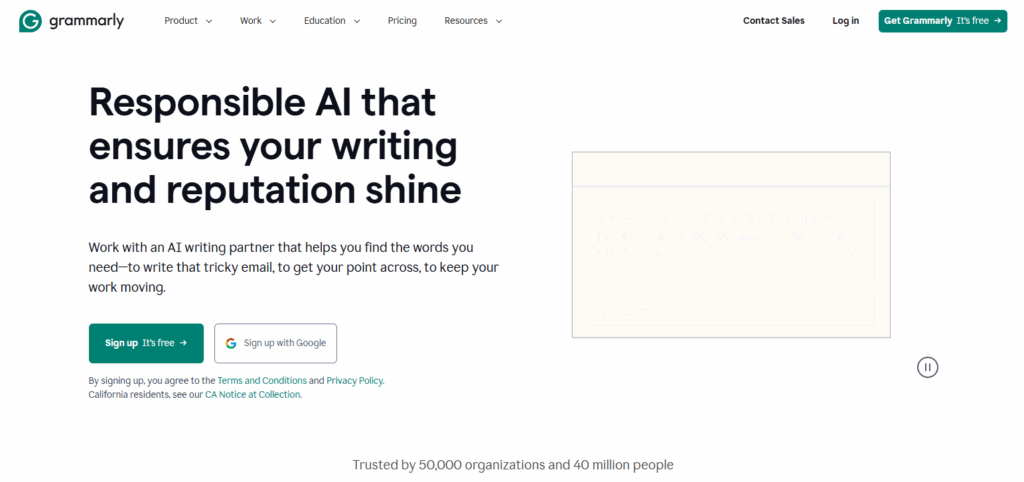

Studying has come a long way from the days of thumbing through heavy textbooks and jotting down notes for hours. By 2025, students are using AI to make their learning quicker, their writing smoother, and to keep their school life organized.
You don’t have to be a computer whiz to take advantage of AI; you just need the right tools. That’s what this list is all about. We’ve tried out a ton of free AI tools for students, and we’ve rounded up the 10 best free options.
Whether you’re in high school, college, or gearing up for some tough exams, these tools can help you study smarter.
Why Students Should Use AI Tools Today?
AI is no longer something we talk about in the future. It’s here now, helping students tackle real school challenges every day.
Here’s why AI tools are great for students in 2025:
- They save time. AI can summarize long texts or create notes, which cuts down on your workload.
- They improve your work. With grammar checks and better phrasing, AI helps make your writing clearer and stronger.
- They personalize learning. Some tools adjust to how you study and give you smart suggestions based on your pace.
- They’re often free. A lot of the top AI tools for students offer free plans with plenty of useful features.
Most importantly, they allow you to focus on really understanding the material instead of just getting things done.
10 Best and Free AI Tools for Students in 2025
Here are the most practical and top free AI tools for students available right now. Each one has been tested for usability, usefulness, and accessibility. Most of them come with a generous free version, and all of them can give you a major academic edge.
1. ChatGPT

ChatGPT is a super handy and free AI tool for students in 2025. If you’re having trouble with a subject, need help writing an essay, or just want a quick summary of something, it can help you out.
You just ask it questions like you would with a friend, and it gives you simple answers that are easy to understand. It’s really useful for those tricky topics where textbooks can make things more complicated than they need to be.
What makes ChatGPT so useful is how it can adapt to what you need.
You can use it to:
- Break down tough concepts step by step.
- Create outlines for essays or research papers.
- Make flashcards for studying.
- Get explanations in different styles (like casual or formal).
- Practice conversations in other languages.
You can even paste in your notes and ask it to clean them up, rephrase them, or quiz you on the content. It’s like having a study assistant that’s always ready, no matter what subject you’re dealing with.
Free Plan: Yes. ChatGPT is free to use via OpenAI (with GPT-3.5) and also available through Microsoft Edge (Copilot), which sometimes includes GPT-4 access for free.
Why its worth using? Because it covers almost everything—from science and history to writing, coding, and revision strategies. It’s one of the most complete free AI tools for students right now.
2. Grammarly

Grammarly is a very useful free AI tool for students who want their writing to look sharp and be free of mistakes. Whether you’re working on an assignment, an email, or a personal statement, it helps you ensure your writing is correct and easy to read.
It runs in the background as you type, pointing out spelling mistakes, grammar issues, and weird phrasing. It’s not just a spellchecker; it also offers tips to make your writing clearer and more engaging.
Here’s how students usually use it:
- Proofread essays and reports before turning them in.
- Get suggestions for sounding more formal or concise.
- Catch little mistakes that you might overlook when reading your own work.
- Improve sentence structure without messing with your natural tone.
It really works with different platforms like Google Docs, Gmail, Notion, and social media, so you don’t have to keep copying and pasting your stuff around.
Free plan? Yep! The free version offers tools for grammar, spelling, punctuation, and tone, which are usually plenty for students.
Why should you use it? It helps students write with more confidence, especially when time is running out. If you want to sound better without spending forever on edits, Grammarly is a solid choice for students.
3. Quillbot
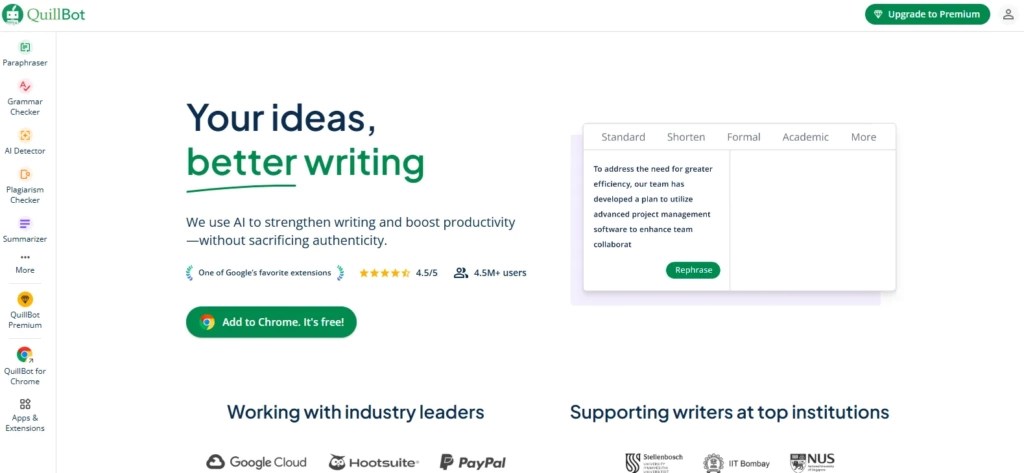
Quillbot is one of those free AI tools for students that you find really fascinating once you give it a try. It’s perfect for students who have a lot of reading and writing to do and want to save some time without losing quality.
Basically, Quillbot helps you rephrase sentences or paragraphs. You just paste in your text, and it quickly rewrites it while keeping the same meaning. It’s useful for polishing up drafts, cutting down on repeated phrases, or making sure you’re not accidentally copying someone else’s work when you’re putting things in your own words.
And it does more than just that.
You can also use it to:
- Summarize long articles or research papers.
- Rewrite your answers to make them sound more formal or natural.
- Simplify complex content for easier understanding.
- Compare different paraphrasing tones: standard, fluency, formal, etc.
It’s easy to use, even if you’ve never touched an AI tool before. And it integrates with tools like Google Docs to make editing even smoother.
Free plan: Yes! The free version lets you use the basic paraphraser and summarizer, which should cover what most students need.
Why use it? It helps you phrase things better and quicker. Whether you’re rewriting notes or fine-tuning your final drafts, Quillbot is a great tool for students who want to write smarter, not just longer.
4. Notion AI

Notion has already made a name for itself as a powerful all-in-one workspace for students. But with Notion AI added to the mix, it goes from being a simple note-taking app to a smart productivity assistant.
You can use Notion to store your class notes, to-do lists, project outlines, and study plans. But the real magic happens when you activate the AI inside your notes. With a single prompt, Notion AI can summarize pages of notes, clean up rough drafts, or even create content outlines from scratch.
Here’s how it helps students daily:
- Summarizes messy lecture notes into clear key points.
- Generates task lists and reminders from text.
- Brainstorm ideas or create structured templates.
- Answer questions based on your notes and content.
It’s perfect for students juggling multiple subjects or group projects, where staying organized can be just as important as understanding the material.
Free plan: Yes. Notion has a free plan for students with a .edu email, and you can use some AI features with that account, though they’re limited.
Why use it? If you need a tool to keep all your notes and tasks organized, Notion AI is a great choice for students who want to keep up with their studies.
5. Google Bard

Google Bard is Google’s take on a chat-based AI tool for students, and it’s got a cool edge: it can access the web directly. Unlike other tools that use old data, Bard gets real-time info from Google Search, making it easier and quicker to grasp different topics.
It’s similar to a chatbot, but the answers are more connected to what’s happening now, which is handy for research. You can ask Bard to clarify ideas, compare subjects, come up with essay topics, or even look up the latest info on something—all in a straightforward way..
Students are using it for a few main things:
- Grabbing the latest info on academic topics.
- Getting quick summaries of news or research.
- Weighing the pros and cons of different ideas.
- Rewriting stuff that’s hard to understand.
Since it’s linked to Google, it usually provides more accurate and current answers than other AI tools that don’t look things up online.
Free plan: Fully free with a Google account. No setup or subscription required.
Why is it worth using? If you want AI that can answer questions based on the latest information, Google Bard is one of the top AI tools for students who rely on quick, reliable sources for their projects, essays, and assignments.
6. Perplexity

Perplexity is like a search tool that uses AI. It’s great for students because it helps them get good answers that come from reliable places, so they don’t have to look through a ton of links. Instead of just giving you a list of results, it tells you the answer right away and shows you exactly where that info came from.
This way, you can be sure the info is right.
It’s kind of like if Google and ChatGPT had a baby—but this one always tells you where it got its info. This is super useful when you’re researching for schoolwork, like essays or even just getting ready to talk in class. It gives you the facts you need, fast.
Students often use Perplexity like this:
- They ask tough research questions and get straight-to-the-point answers with sources.
- They compare different views or summaries from various sources.
- It helps them quickly explore topics and develop ideas at the beginning.
- They also use it to verify facts before turning in assignments.
- It’s quick, user-friendly, and you don’t need to sign up to use the basic features.
Free plan: Yes. You don’t need an account, and all the basic features are free.
Why should you give it a shot? It makes research easier and helps you focus on what matters. If you’re a student looking for straightforward answers without getting lost in too much information, Perplexity is a handy and free AI tool for students that should be checked out.
7. Canva Magic Design

Design work in school can be easy to ignore—until you need to create a poster, slide show, or visual report. That’s where Canva’s Magic Design tool comes in. It uses AI to whip up nice-looking designs with just a bit of info from you.
Just say what you’re making—like a presentation on climate change—and it will offer layout ideas, color schemes, images, and where to put text. It’s quick, simple, and you don’t need to be a design expert.
Students love using Canva Magic Design to:
- Create school presentations or project slides in minutes.
- Design posters, infographics, and social media graphics.
- Auto-format resumes, certificates, and college portfolios.
- Build visually polished documents for class.
The best part? You can still manually edit everything it generates, so you get both speed and control. It’s also cloud-based, so you can work across devices without losing progress.
Free plan: Yes. The free Canva plan includes Magic Design features along with thousands of templates and elements.
Why is it worth using? Because visuals matter—even in school. Whether it’s for class projects or college applications, Canva Magic Design is one of the best AI tools for students who want to impress without spending hours learning design tools.
8. Speechify
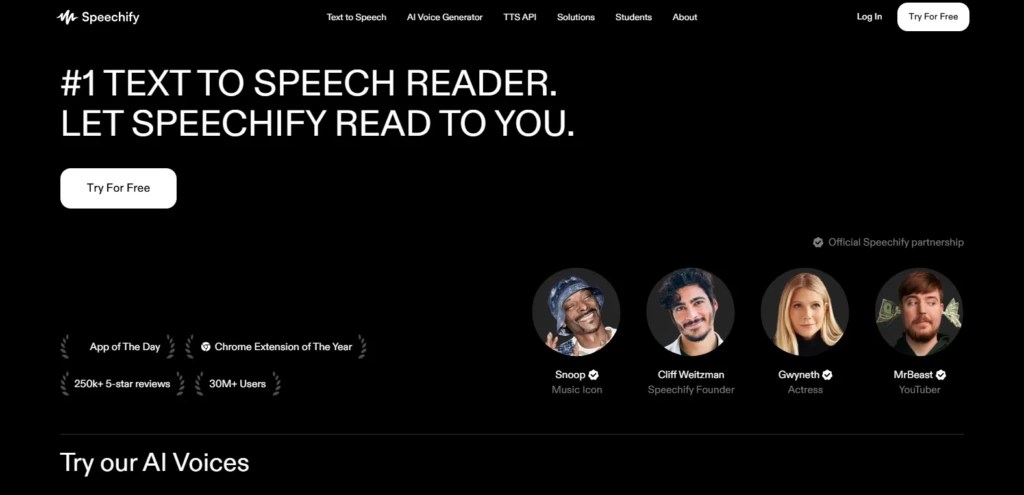
Got a ton of reading but your eyes are tired, or you just learn better by listening? Speechify can read stuff out loud for you.
Upload PDFs, paste in your notes, or make it read web pages. Then, just hit play, and it uses an AI voice to read it to you. You can even change how fast it reads and pick voices you like better.
Here’s how students usually use Speechify:
- Listen to reading while on the go or working out.
- Go over notes while doing stuff around the house.
- Make audiobooks out of textbooks.
- Remember more by listening.
It’s super useful when you’re short on time and trying to do a few things at once, like during exam time.
Free plan? Yep! The free version has standard voices and basic features. If you go premium, you get more advanced voices and speeds.
So, why should you try it? Not everyone learns best by reading. For students who pick up information better by listening, Speechify is a great free tool to help you study more flexibly.
9. SlidesAI

SlidesAI is the tool every student dreams of when they’re cramming for a project. You can take simple stuff like bullet points or quick summaries and turn them into a complete presentation with slides, images, and all the formatting taken care of.
Instead of spending time designing slides in PowerPoint or Google Slides, just paste your stuff into SlidesAI, and it sets everything up for you. After that, you can easily export it to your favorite platform and make any last-minute changes.
Students usually turn to SlidesAI for a few key reasons:
- It helps change project summaries into neat slides that are easy to present.
- It saves a ton of time when putting together group presentations.
- It creates slide layouts that stick to basic design rules.
- It sorts out messy content into a clear format.
It’s a great tool if you’re not sure about design stuff or if you’re in a rush.
Free plan: Yes. The free version lets you create a few presentations each month with basic features.
Why use it? It quickly transforms your ideas into visuals. If you need a tool to create nice-looking slides without a lot of effort, SlidesAI is a great choice, especially for students working on school presentations.
10. WolframAlpha

Wolfram Alpha is more than just a regular calculator—it’s a smart tool. If you’re working on algebra, calculus, physics, or chemistry, it provides clear answers and explanations that are easy to follow.
Instead of just giving you the final answer, Wolfram Alpha shows you how to get there step-by-step. This is great for students who want to learn the process behind the solution.
You can use Wolfram Alpha for:
- Tackle tricky equations in different subjects.
- Review your math homework or lab work.
- Plot functions and look at data sets.
- Dig into scientific ideas with easy-to-follow explanations.
This is super useful when exams roll around, and you need quick, straightforward answers without spending ages on textbooks.
Free plan: Yes. You can access a lot of basic features for free, like step-by-step math solutions, but some advanced options need a paid upgrade.
Why use it? It’s not just a calculator; it’s also a learning tool. If you’re into STEM subjects, Wolfram Alpha is one of the best tools out there for students looking for clear, accurate, and quick help.
Wrapping It Up
AI isn’t taking the place of hard work; it’s just making it smarter. These tools don’t think for you, but they can help you think quicker, write better, and stay on top of things. If used the right way, they can give you a boost in 2025.
If you’re unsure where to start, check out ChatGPT, Notion AI, and Grammarly. Just these three can save you a ton of time each week.
Whether you’re writing essays, solving problems, putting together slides, or studying for tests, these free AI tools are here to help you do your best.
The post 10 Best Free AI Tools for Students in 2025 appeared first on AAET.