The new option, which will first appear on new titles coming to Netflix such as season five of You, shows only spoken dialogue – no audio cues or speaker names. Supported titles will feature two subtitle options in English: English (CC), which is the original format with all the extras,…