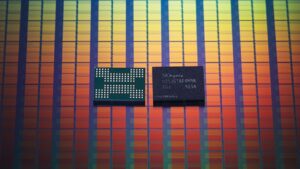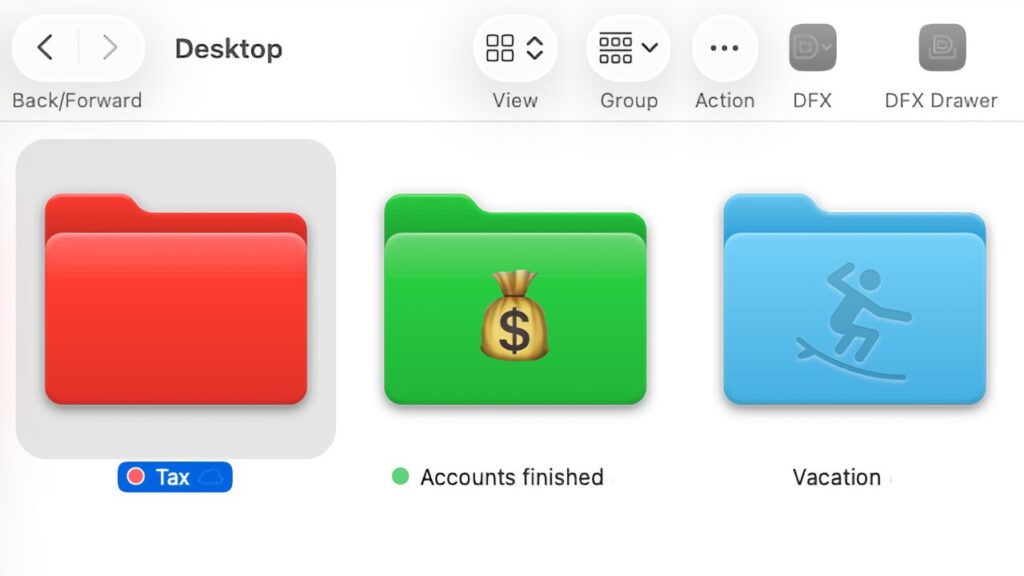

You’ve long been able to customize folders in the Mac’s Finder, but only with a lot of non-obvious fiddling. Now with macOS Tahoe, Apple has made it a lot simpler.
You can now customize the color and look of folders much more easily than before
Maybe you have been using the Mac long enough to remember when third-party firms sold utilities that changed your folders into 3D. Or perhaps you’ve never given a folder a passing through beyond wondering where you saved it.
Whichever folder customizing camp you’re in, do take a moment to see what Apple has added — and how it can benefit you.
Continue Reading on AppleInsider | Discuss on our Forums